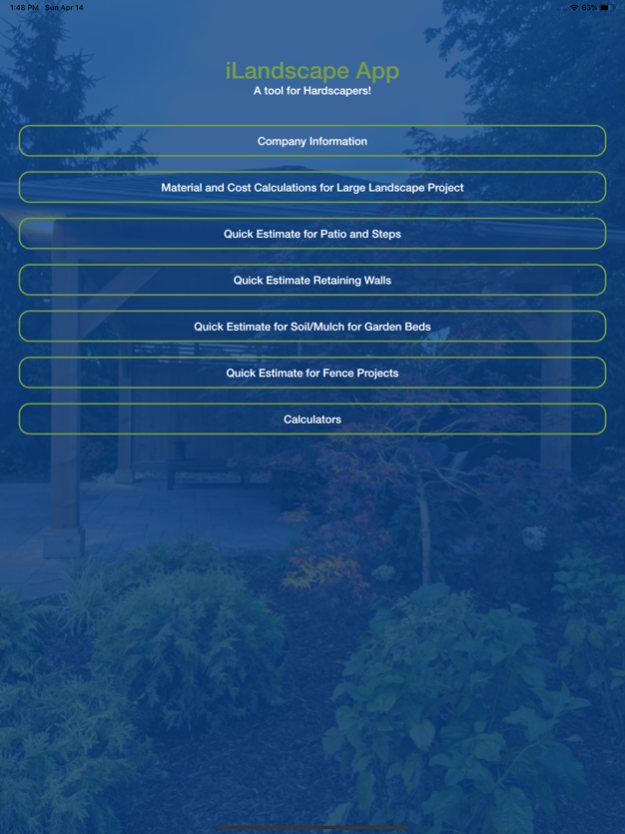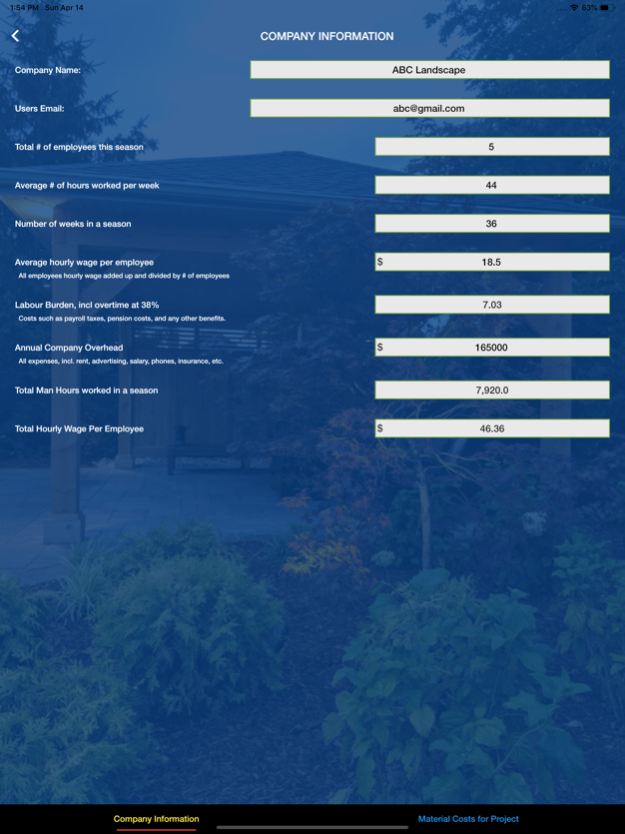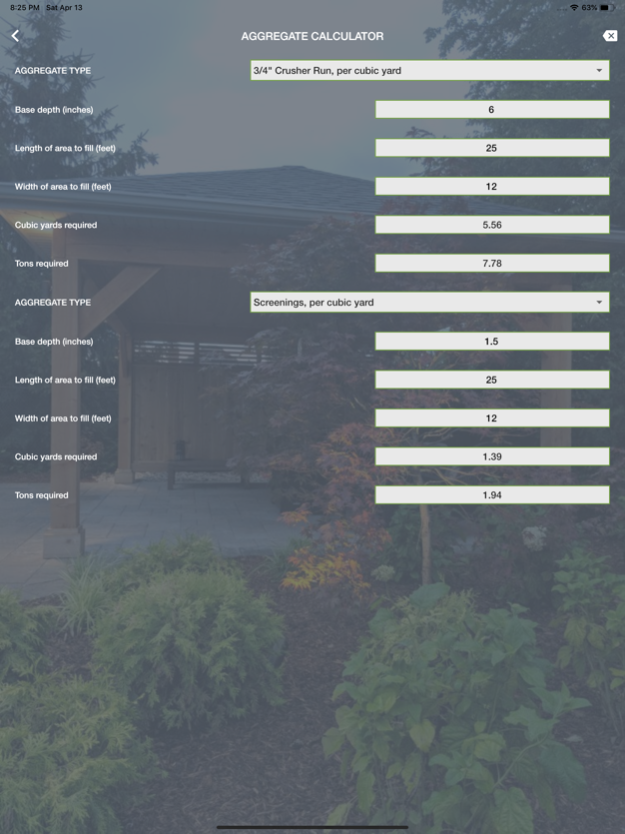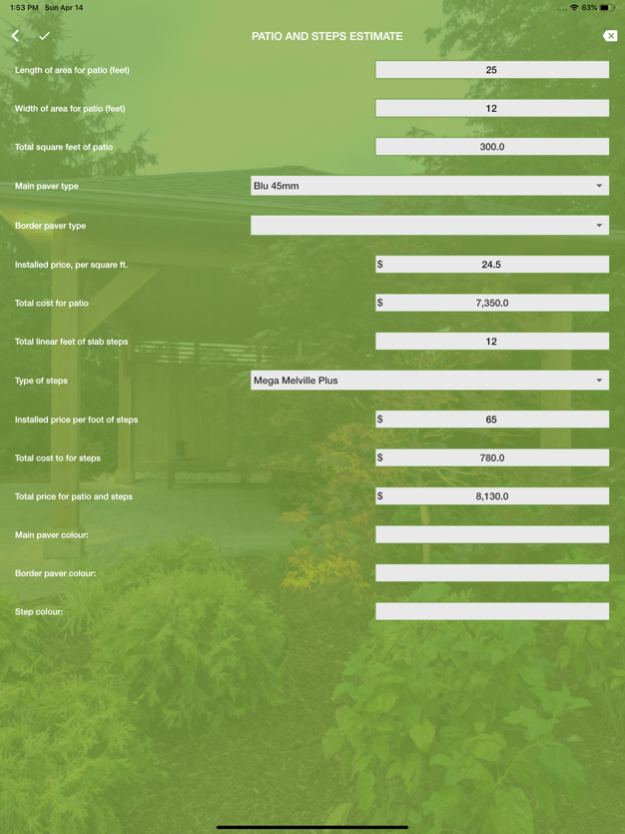iLandscape App 1.1.0
Continue to app
Paid Version
Publisher Description
iLandscape app was created by a landscape contractor to help other landscapers succeed in the business. The app will save you time and allow you to be more organized with your landscape projects.
The app is divided into four sections.
The first will allow you to enter your company expenses and calculate a per man hourly rate. You must do a bit of work coming up with all the information required so that the input data creates for you an accurate per man hourly rate to charge on projects. It also has a materials list, which can be filled in with current year prices from your suppliers.
The second section allows you to calculate everything from excavation, disposal, materials and man hours for each part of a large landscape project.
The third area is for those that price out work by square foot or cubic yard etc.
The last section is a great materials calculator all in one place for users to quickly calculate any number of materials or areas for a site. For example, calculate areas, quantity of aggregates, excavation material coming out, concrete, soil and mulch as well as handy metric conversions section.
We plan on continuously trying to improve the app so please share feedback as you use the app.
Nov 9, 2019
Version 1.1.0
Additional calculations options added
About iLandscape App
iLandscape App is a paid app for iOS published in the Office Suites & Tools list of apps, part of Business.
The company that develops iLandscape App is Gabriel Ortisi. The latest version released by its developer is 1.1.0.
To install iLandscape App on your iOS device, just click the green Continue To App button above to start the installation process. The app is listed on our website since 2019-11-09 and was downloaded 2 times. We have already checked if the download link is safe, however for your own protection we recommend that you scan the downloaded app with your antivirus. Your antivirus may detect the iLandscape App as malware if the download link is broken.
How to install iLandscape App on your iOS device:
- Click on the Continue To App button on our website. This will redirect you to the App Store.
- Once the iLandscape App is shown in the iTunes listing of your iOS device, you can start its download and installation. Tap on the GET button to the right of the app to start downloading it.
- If you are not logged-in the iOS appstore app, you'll be prompted for your your Apple ID and/or password.
- After iLandscape App is downloaded, you'll see an INSTALL button to the right. Tap on it to start the actual installation of the iOS app.
- Once installation is finished you can tap on the OPEN button to start it. Its icon will also be added to your device home screen.